 |
|
OmniPC Software 

This new software is the most efficient and affordable option for OmniScan data analysis, and features the same analysis tools provided in the OmniScan onboard software, with the added flexibility of running on a personal computer.
Design
Select your part geometry and define your weld, probe, wedge, and groups for your inspection directly on your computer for fast setup preparation.
Export and Import
Once you have completed the definition of the inspection configuration in NDT SetupBuilder, you can export the parameters with just one click and import them into the OmniScan MX2 and SX flaw detectors.
Inspect
Once the configuration is imported to the OmniScan MX2 and SX flaw detectors, adjust your parameters, and then calibrate. The OmniScan MX2 and SX flaw detectors are now fully functional.
Analyze and Report
Inspection data is transferred from the OmniScan to the OmniPC software on your computer for analysis and reporting. That leaves the OmniScan available to scan another part.

OmniPC is a PC-based data analysis and reporting software that benefits from the same user interface, analysis and reporting features as the OmniScan.
Analysis
With OmniPC, the OmniScan unit can now be used strictly for scanning while analysis is performed simultaneously on a personal computer. This software can also be used in conjunction with extra-large screens for increased visibility, and with keyboard shortcuts for faster operations.
OmniPC software benefits from the same user interface as the OmniScan software. No need to learn new software for the analysis of your OmniScan data files.
Export C-Scan
OmniPC adds a new feature for corrosion applications. You can export the complete C-Scan values to a *.txt file for further analysis. The values can be visualized in the Notepad, Excel, Matlab or any other software in which you wish to do your analysis.

Perform your acquisition on any OmniScan instrument.
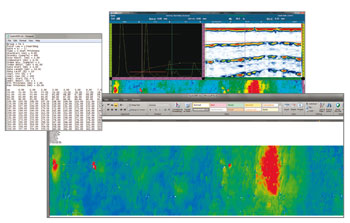
Export as a .txt file and perform analysis on the software of your choice.
OmniPC Features
Interface
- Same Interface as the OmniScan Software
- Full screen mode
- Available A-scan visual references (sizing curve, TCG, ref amplitude, grid)
- Volumetric linked view
- Predefined weld-overlay display
- End View with merged signal
- Multigroup combined display
- Ability to zoom in/out
Ease of Use
- Available online help
- Intuitive contextual menus
- Keyboard and mouse shortcuts to boost the productivity level
- Predefined lists of readings based on common applications
- 8 selectable readings simultaneously displayed
Analysis
- Lateral-wave (LW) synchronization
- TOFD calibrations
- Gate adjustment and synchronization (by group/context)
- Export C-Scans to .txt files
- Ability to display and edit indication tables
- Built-in report generator (customizable)
- Ability to include an image of each indication in the report
- Software attenuation gain
| OmniScan Software
| English - 2.6 MB |
Ελ. Βενιζέλου 7 & Δελφών, 14452 Μεταμόρφωση, Αθήνα, Ελλάδα |



